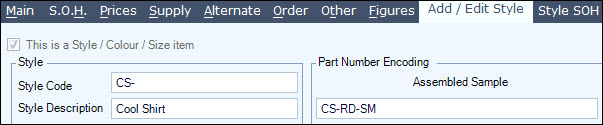
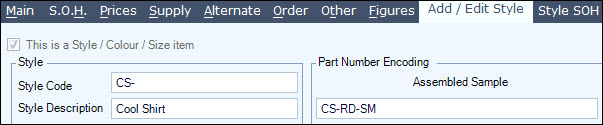
Items can be set as Style Size Colour to indicate the item is part of a range i.e. shirts in different colours and sizes. Different search window options are available in sales orders, quotes and purchases orders that display these items in a grid for ease of selling, quoting or ordering. When creating new inventory items the Description field comprises the Style Description, Colour and Size e.g. Cool Shirt; Red; Large unless the Inventory system setting SupressSSCDescription is ticked.
 Steps
Steps
| 1. | Add / Edit Style tab |
| 2. | Tick the box 'This is a Style / Colour / Size Item |
| 3. | Type in the Style Code that is used to make up the Part Number |
| 4. | Style Description - enter in relevant details |
| 5. | Colours - enter in colour code and |
| 6. | Sizes - enter in codes and descriptions |
| 7. | Save changes |
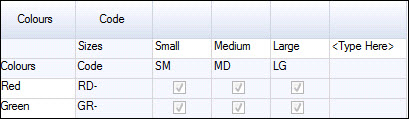
Copyright © 2012 Jiwa Financials. All rights reserved.